CDQ Validate! your business partner data: how-to guide

Welcome to the quick how-to on validating business partner data employing capabilities of the CDQ Cloud Suite for Business Partners! In this article, I will introduce you to a powerful service that helps you identify data quality issues in a single record.
With a standard ruleset of >2'100 data quality rules specifically designed for business partner data worldwide, this service is capable of detecting and highlighting common data quality problems, ensuring that your data is accurate and reliable.
1. Login to your CDQ Cloud Space
First, let us navigate to the access page of the CDQ Cloud Suite for Business Partners. Here you find some interesting key facts. Don't stop and move on to click on the Sign In button!
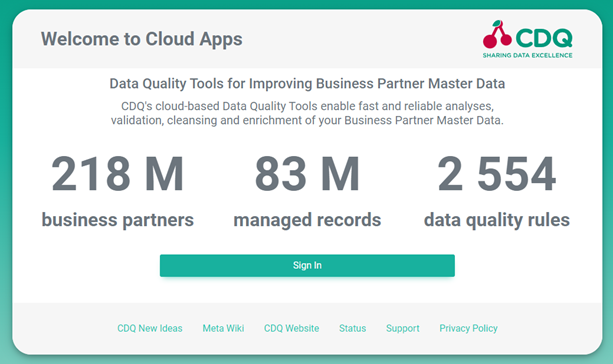
Access page of the CDQ Cloud Suite for Business Partners
You are now navigated to a login screen where you enter your access data.
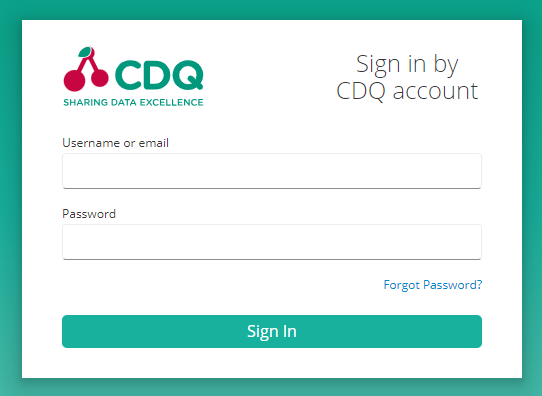
Login screen
If you entered your valid login data successfully you will have entered the CDQ Cloud Suite for Business Partners! Congrats! :)
You will find the following apps among others. From here we will now configure and then execute CDQ Validate!
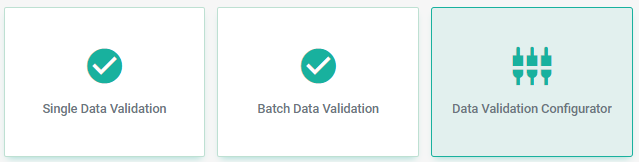
CDQ Validate! apps
2. Create a default configuration
With more than 2'100 ready to use data quality rules for business partner data CDQ Validate! is super powerful. However, different use cases may require only a subset of the available rule set. The configuration allows to tailor the rule set according to your specific requirements.
We will start today with some simple default configuration. First navigate to the Data Validation Configuration App.
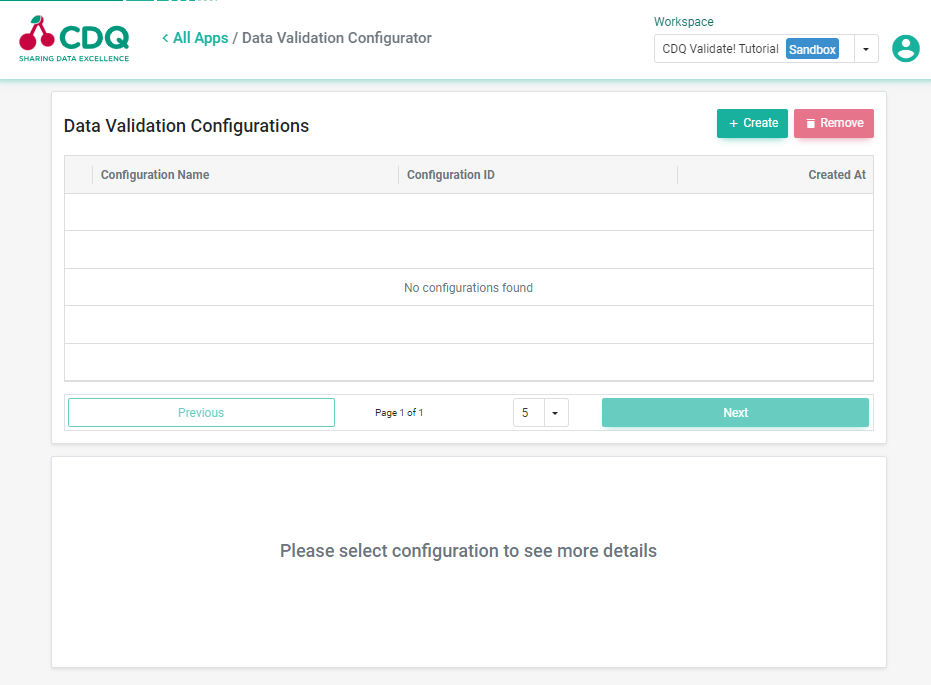
Data Validation Configuration App
With a click on the Create button a dialog opens where you will have to enter a non-abusive name for identifying the configuration.
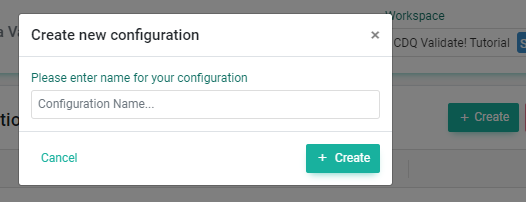
Enter a name for your configuration
The newly created configuration now shows up in the upper part of the app.
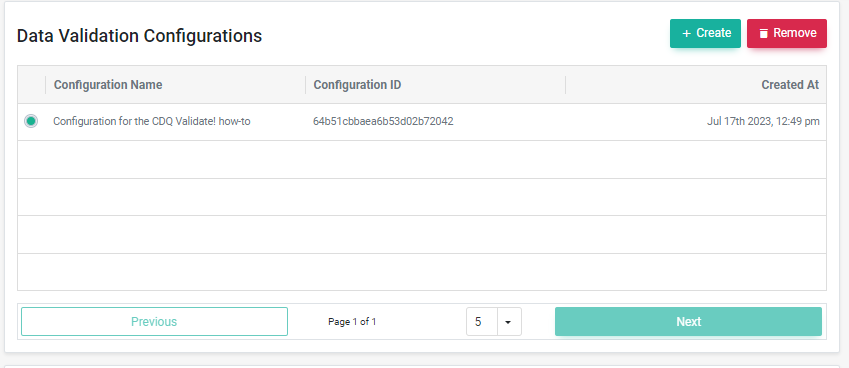
Your first configuration
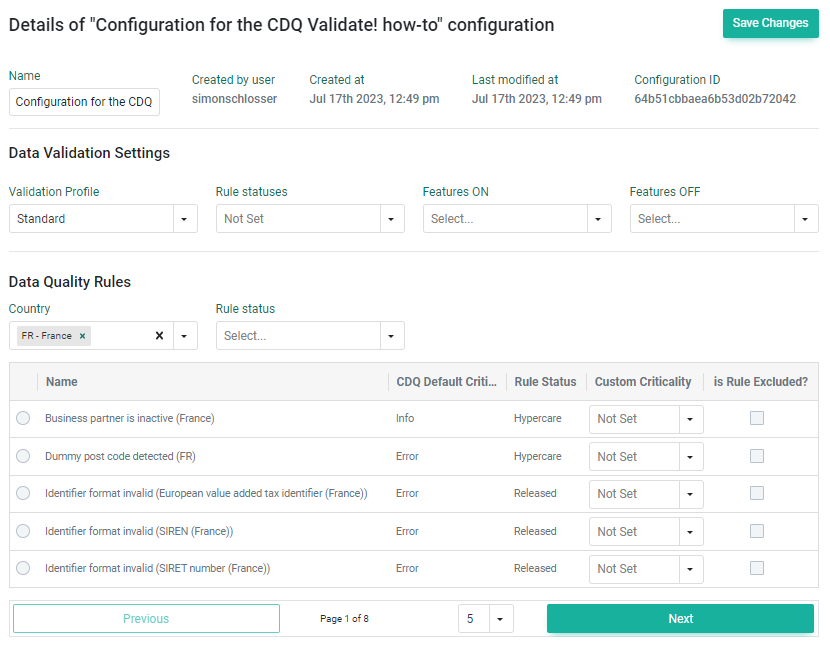
Select the configuration and set the Validation Profile to Standard. This is the default profile which comprises a default data quality ruleset which usually serves most requirements.
Don't forget to click on Save Changes!
3. Let the rule engine work!
We are now set up for testing the ruleset. Navigate back to the app overview and select the Single Data Validation app.
Here you can select the configuration, enter some business partner data you'd like to validate and run the rules engine.
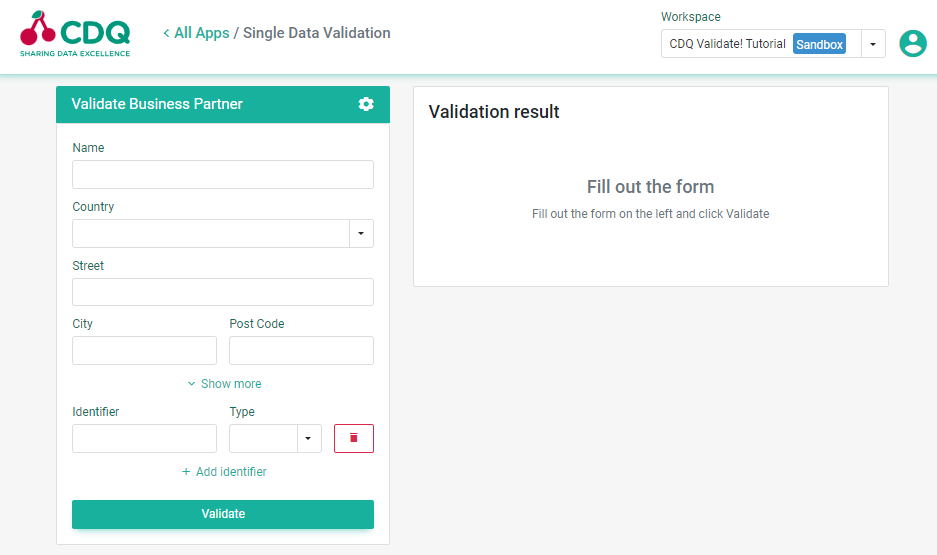
Single Data Validation App
First click on the small gearing wheel next to the text "Validate Business Partner". This opens a dialog where you select the Data Validation Configuration you just created in the previous step. Save the changes!
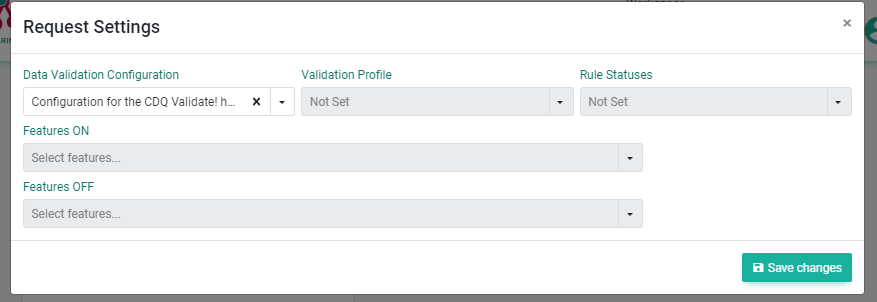
Assign the configuration
Now it is time to enter some input data in the form. Note that this is a simplified form that only comprises a subset of the data the standard ruleset is covering.
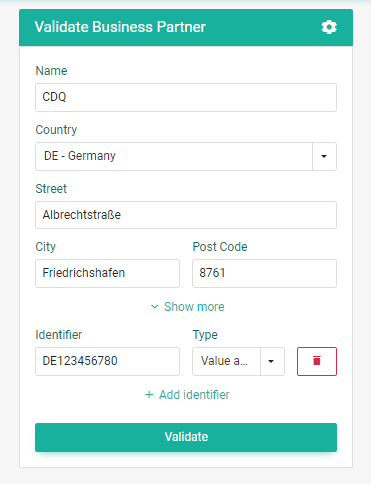
Enter the data you want to check
A click on Validate executes the ruleset. Lucky us, the sample input that we provided has some errors. Wouldn't be fun otherwise! The results of the validation are shown on the right pane of the app.
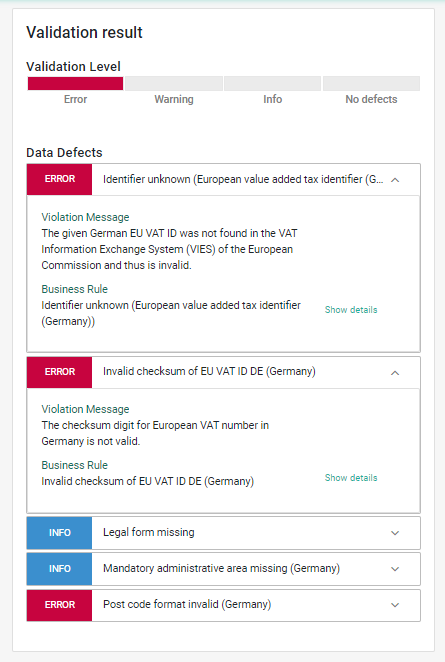
Result of the rules engine
Each violated rule is displayed with its name and a violation message. A click on Show details provides a detailed documentation for each of the rules.
API integration
This how-to only shows a very simple demo of the capabilities of CDQ Validate! For developers the service is completely available via our Data Validation API. The simple REST webservices allow for integration into any data maintenance workflow.
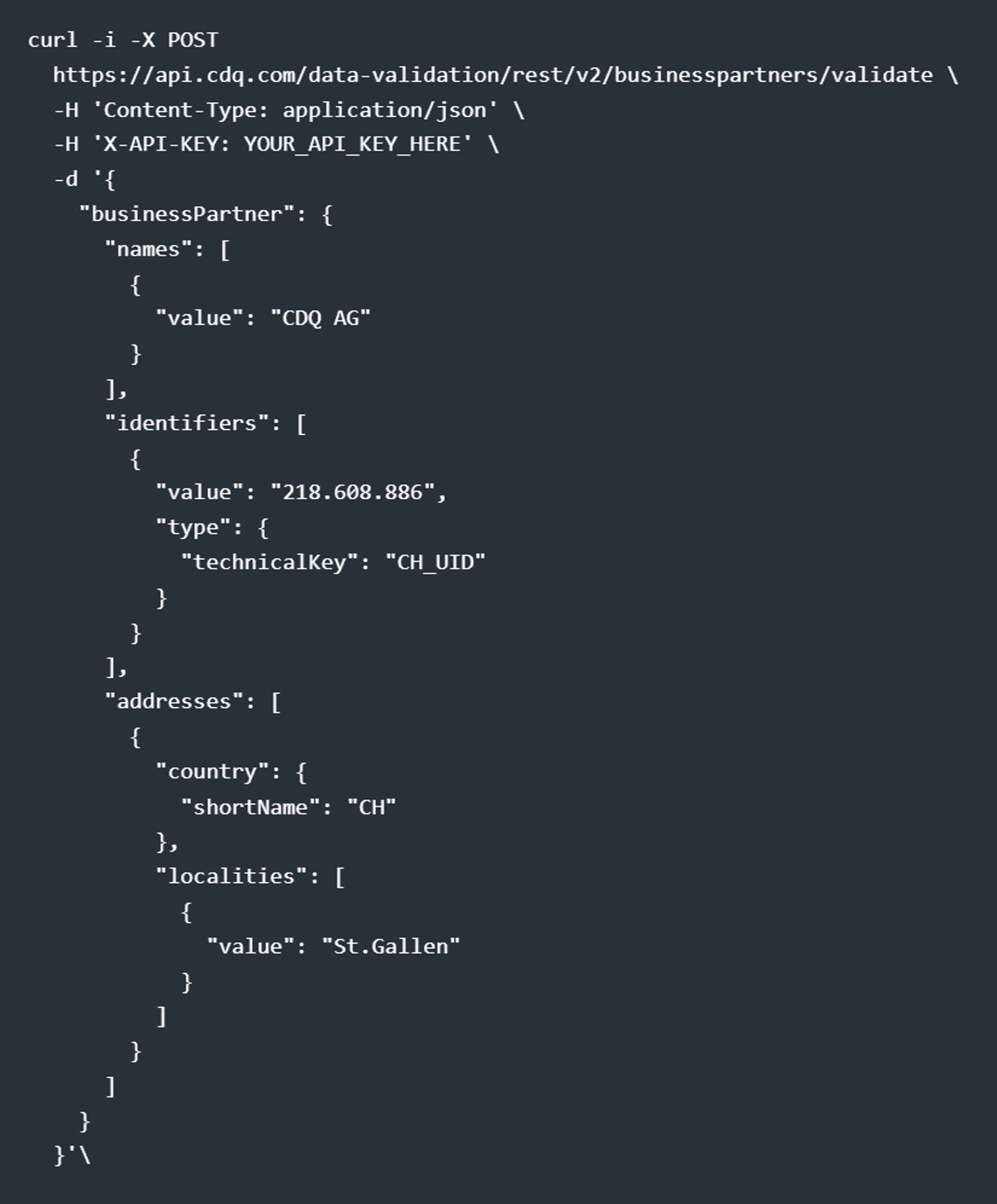
Click here to explore CDQ Developer Portal for our API references, developer guidelines and tutorials.
Further readings from Simon:
- How data quality rules help you to make informed business decisions
- Are you a data quality champion or a data quality chump? How benchmarking can help you find out!
- Stay clear of tax hurdles: Why validating European VAT Numbers is key for your business
***This article was originally published on LinkedIn. Follow Simon for more insights on data quality!***
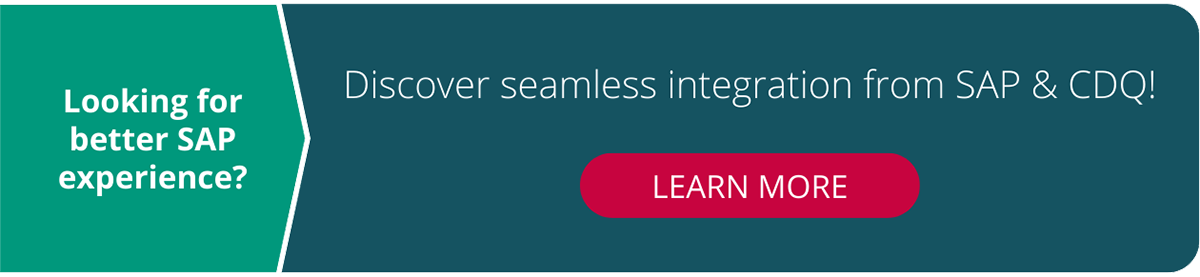
Get our e-mail!
Related blogs
Stepping out of silo thinking: Henkel’s data quality story
A refreshing look at how Henkel tackles an immensely complex data landscape: candid disussion with master data experts, Sandra Feisel and Stefanie Kreft.
The e-invoicing reality: the gateway is ready, but is your data?
Over the past decade, the EU has steadily shifted from encouraging electronic invoices to mandating them. And while the technology obviously plays an important…
How Henkel is turning master data quality into a service
Every now and then, you come across a project that makes you stop and think: “Now that’s how it should be done!” That’s exactly the case with Henkel and their…





